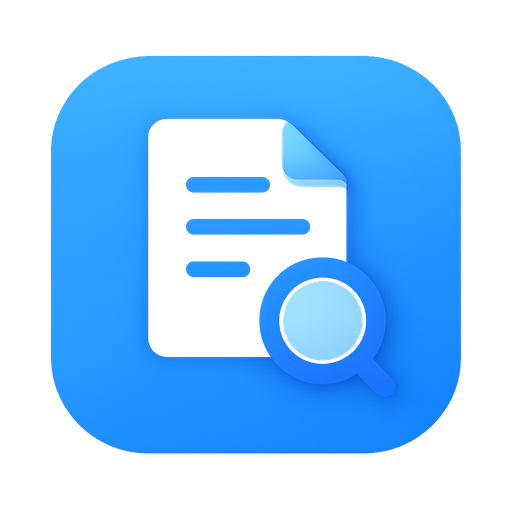 Research Paper Search Pro
Research Paper Search Pro
Find papers, preprints, code & datasets — fast.
About Research Paper Search Pro
Research Paper Search Pro helps you find the right paper faster—across trusted sources like arXiv, bioRxiv, Semantic Scholar, Papers with Code, OpenReview, PubMed, ACM Digital Library, IEEE Xplore, SpringerLink, HAL, Zenodo, and DOAJ. Type a query, pick an intent (pdf / review / dataset / code), and jump straight to results on the site you choose.
What we do
We streamline scholarly discovery by opening tailored searches on leading repositories and indexes. Whether you need a downloadable PDF, a survey/review, an associated dataset, or implementation code, the intent you select shapes the query so you land closer to what you want.
How it works (at a glance)
- Enter your topic (e.g., vision transformer robustness).
- Choose one intent: pdf, review, dataset, or code.
- Select a single site (e.g., arXiv or PubMed).
- We open that site with a tuned search query so you can evaluate results immediately.
Why researchers use it
- Focused intents: One click to bias results toward PDFs, surveys, datasets, or code.
- Direct to source: Skip meta pages—open the target repository or index with the query applied.
- Clean, fast UI: No heavy dashboards—just quick routing to the best place to look.
- Broad coverage: Compatible with major portals across CS, biology, medicine, and multidisciplinary archives.
Privacy & transparency
We design for privacy: no user accounts, no invasive tracking, and only minimal, aggregated telemetry required to keep the service reliable. Some results may be powered by partner sites; we keep that clear and straightforward. You can remove the extension or change defaults any time in your browser settings.
Tips for better results
- Add a year or venue when helpful: “diffusion models review 2023”.
- Use clear task terms for datasets or code: “breast cancer MRI segmentation dataset”, “LoRA code PyTorch”.
- Try a second portal if the first is sparse—coverage varies by field and publisher.
Acknowledgements
Names and logos of third-party services are trademarks of their respective owners; use here does not imply endorsement.
Support
Questions or feedback? Email support@researchpapersearch.com and we’ll help.